It’s 10pm. Do you know where your data is?
This week is all about something we ended up calling “traffic protection,” which is really a blanket term for way anonymize, alter, or encrypt your internet traffic. Most people are familiar with these topics as VPNs and those “things hackers use on TV crime dramas.”
TL;DR
VPN - Virtual Private Networks or “Internet Condoms” encrypt your traffic; can remove physical locality — especially useful for digital nomads
Tor - A proxy network that obscures where your requests come from (at the cost of connection speed)
Onion - Think of it as a proxy web browser making your web requests for you
We also talk about backing up your data and what to do when you lose a mobile device (laptop/phone). Plus, we discuss secure backups and being able to remotely wipe the devices.
TL;DR
Multiple Backups - Have durable backups locally, making sure each byte of data is stored on at least two hard drives (most easily achieved using RAID storage).
Off-site backups are important; here the cloud is your friend, but there are lots of options.
Automation is key: for local “live” storage, RAID is easy and effective; Backing up remotely is usually a little more time consuming, but there are tools for that, this also often provides “Point in time” restore options.
Treat backups as first class citizens, remember to encrypt them as this is a common vector for targeted attacks.
Being able to remotely delete data is a strong security precaution for lost mobile media (phones/laptops).
Remember to have strong passwords on your devices as well (turns out 1234 is not a particularly good password, neither is 0000); please use at least 6 digits if not alpha-numerics.